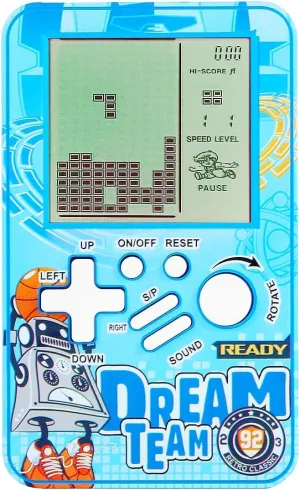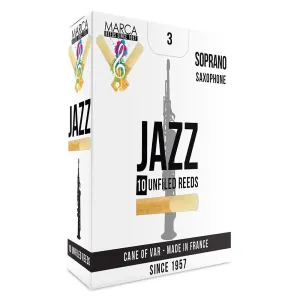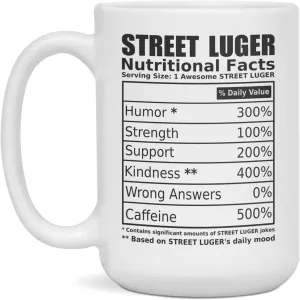The Odyssey pad of 50 papers is essential for helping to keep pads clean to prevent stickiness and dirt building up.
- Moisture can collect on the pads underneath the keys - particularly covered keys (those which are a single flat surface without a hole). It's important to remove this moisture to stop the pads from deteriorating.
2. Hold the paper firmly in position.
3. Lightly and slowly press down the key so that the pad under the key makes contact with the paper .
4. Keep the key pressed for a few seconds so the paper can absorb moisture from the pad.
5. Remove the paper only when the key isn't pressed down
6. Repeat 2 to 3 times, using different areas of the paper.
If the pads seem to be at all sticky (after moisture has been removed) use a new sheet of cleaning paper.